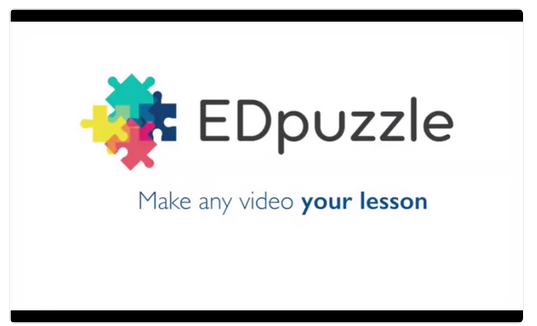 |
| Flipped and Blended Learning Tool - EDpuzzle |
Supporting Flipped, Blended, and Differentiated Learning with EDpuzzle.com
@joe_edtech
I am usually quick to point out to my teachers that the purpose of technology is NOT to make our lives easier and make everyday tasks more efficient, it is to facilitate doing something that could not be done before. EDpuzzle.com is actually a tool that might serve both purposes.
 |
| Video Products Available in Edpuzzle.com |
On it's face, Edpuzzle.com is a free Web2.0 tool that is designed to help teachers make any digital video interactive. With a few clicks of a button, teachers can add personalized introductions, comments, or questions to any portion of any digital video available through the products listed to the left. Furthermore, the videos can be assigned to groups or classes, and teachers can monitor student progress as they view the videos and answer questions, and the videos can be locked so students can't skip important parts just to answer the questions.
Videos and lessons created on Edpuzzle.com are public and searchable within the platform. The idea is that we are all creating products that could potentially help other students. So part of the power is that you can simply log into to Edpuzzle.com and find a video lesson that has already been created and assign that to your students. You don't always have to start from scratch.
To get started, simply select your video source and use the embedded video editing guides to add voice-overs, comments, or questions. The screen shot below is from the Edpuzzle.com Demo video. It actually demonstrates three different features. In the main screen, you can see the question builder (simple WYSIWIG). At the bottom, on the video timeline, you can see where the questions have been embedded into the video. And on the right side, a pop up window appears with the question the students need to answer. The video pauses until the question is answered and the student clicks continue. Both the student progress through the video and their success rate with the questions is recorded.
The implications for your classroom are profound. If you are flipping your classroom, you can assign the videos for homework and be confident in knowing that the students watched and understood the videos. If you're differentiating or blending assignments, when you want your students to have an opportunity to explore a topic a little more in depth, or as review, you can choose to use a video you create, or find an existing video to assign to your students.
EDpuzzle has searchable help and a blog for you to follow if you need help. If you'd like a little better idea about the kinds of videos available and what you can do with them, here is a short Demo from EDpuzzle's blog:
EDpuzzle has searchable help and a blog for you to follow if you need help. If you'd like a little better idea about the kinds of videos available and what you can do with them, here is a short Demo from EDpuzzle's blog:

No comments:
Post a Comment