 Thoughts and Ideas For Ending The School(ogy) Year
Thoughts and Ideas For Ending The School(ogy) Year
4 Schoology Most FAQ
@LisaBerghoff/@Joe_EdTech
Remember when you were a kid and you thought your teachers lived at school? I can remember thinking that my teachers must be so sad when the kids leave for the summer. Really, who will fill out all of their worksheets? Now that I have a few years in on the teaching perspective I can honestly say that I think often the teachers are more anxious for summer to begin than the students. One thing that non-educators don't really understand about this time of year is that we still have one foot firmly planted in this year and another foot already planted in next year. Planning and organizing for next year has, if not already begun, is definitely on our minds and our to-do lists.
There are many questions as we look to utilizing Schoology as our learning management system for next year. Here are four of the most frequently asked questions about closing out the school year, along with some tips and suggestions for the future.
END OF THE YEAR 4 Most FAQ WITH SCHOOLOGY
I've got my class materials organized just the way I like them in Schoology, do I need to re-do that whole process for next year?
Actually, you can easily save all of your materials to your resources and copy them to your new courses in two simple steps.
Step 1: When you are in your course, click the Options button and then choose Save Course To Resources.
Step 2: When you have your new course, you will click Add Materials and then Import From Resources.
Step 1: When you are in your course, click the Options button and then choose Save Course To Resources.
Step 2: When you have your new course, you will click Add Materials and then Import From Resources.
Here's step 1:
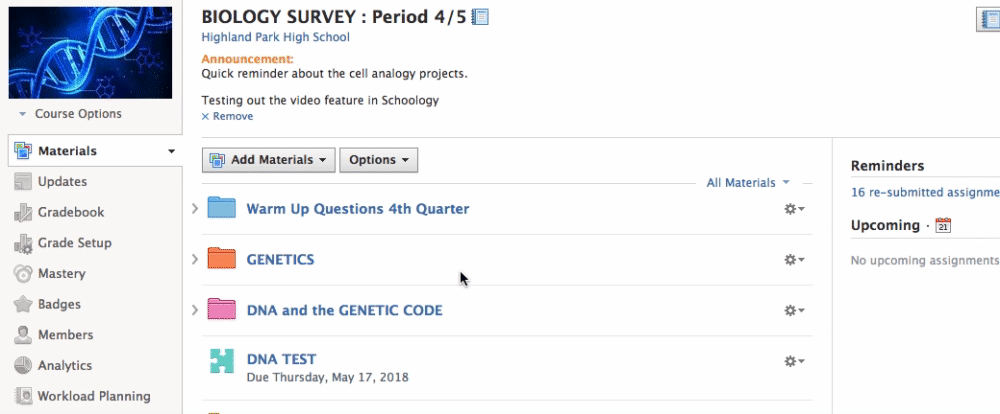
And here's step 2:
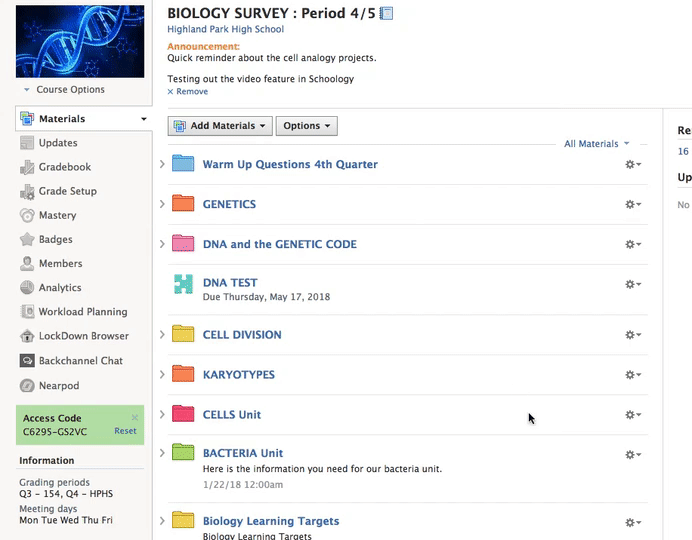
What if I don't do anything? Will my old classes and materials disappear?
Not to worry. At the end of the grading period, all of the classes will automatically be archived. You can still access your archived courses in the future by
1. Click on Courses in the top navigation bar.
2. Click the See All tab in the lower right-hand corner of the box.
3. Click on the Archived tab.
Archived classes don't go away. You can still access your materials, grade book, and members page.
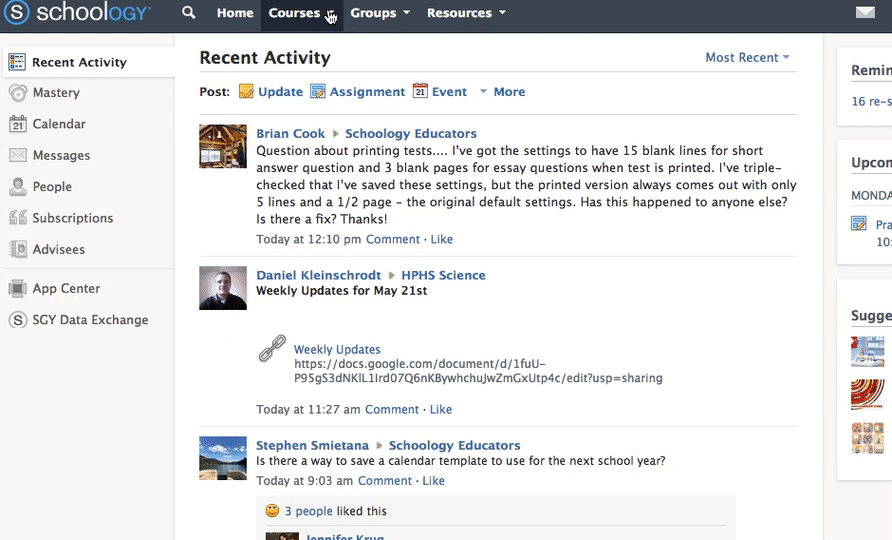
Going through my grade book is making my head spin! Is there any way to see all of the assignments and their settings at once?
This is a great question. And there is a great answer.
Yes!
1. In your grade book, click the three vertical dots in the upper right-hand corner.
2. Select Bulk Edit
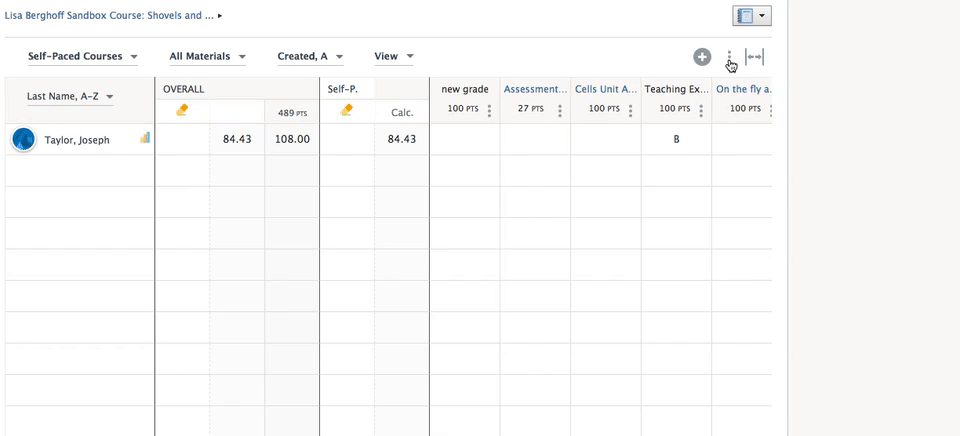
I know everything is saved and archived, but I would still like to have a hard copy of my grade book. How do I do that in Schoology?
This is definitely possible and easy to do.
1. In your grade book, click the three vertical dots in the upper right-hand corner.
2. Click on Export
3. Export the CSV file
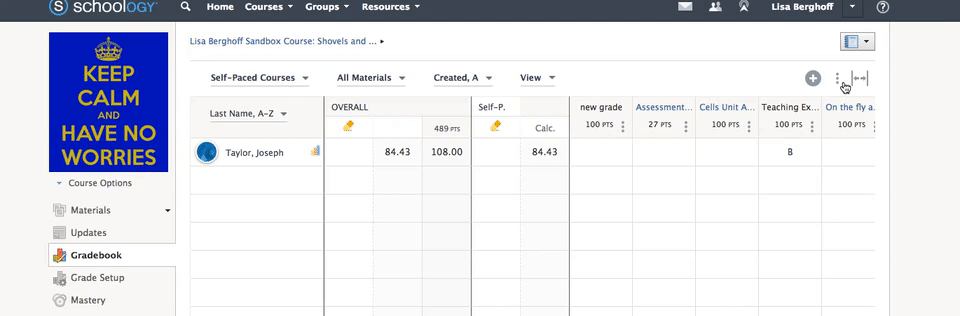
Do you have any suggestions for wrapping up the School(ogy) year? I'd love to hear them!
Post in the comments below.
Post in the comments below.
These are great end of the year procedures for a smoother transition to next year! One thing to mention - Google Suite Links (Docs, Sheets, Forms, etc) won't stay active when you save your course to resources. So you'll have to re-embed the links next semester.
ReplyDelete