Take A Virtual Field Trip
Google Arts And Culture
@LisaBerghoff/@MrKimDHS
 |
| image credit: Google It's spring! When I was a kid, spring meant it was field trip season. I'm sure there was some logical reason for it, or maybe not, but all of our field trips were in the spring. Maybe the teachers were just so done being in the classrooms with us that they had to get us out! Even all of these years later, and even though I have taken field trips at many points during the year (not this year!) I still think of spring as field trip time. This is also the time where it is simultaneously the race to the finish AND the wishing we could slow time so we can fit it all in. Sometimes we can offer our students amazing experiences without leaving school. Google Arts And Culture is a free online platform that provides users with access to works of art, historical collections, and culture. It is a non-profit initiative that works with cultural institutions and artists around the world with the mission of preserving the world's art and culture online making it accessible to anyone, anywhere. Obviously, digitized art is not the same as being there in person. Have any of you seen the real Mona Lisa? It's tiny! However, this can be an incredible supplement and it allows educators to provide students with some context, image, or idea that you want them to learn about. How Does It Work? Google Arts And Culture can be experienced on a web browser but there are also free mobile apps for both iOS and Adroid. There are several ways to experience and explore what is there. When you click the explore tab, you can browse by artist or historical event. There are also themes, categories, and the ability to explore by time and color. Of course, it is created by Google and you can also enter search terms. There is also an impressive list of collections. These are works of art from prominent museums all over the world. There is also a collection of images from NASA. Within the collections there are "stories" which are online exhibits. These have more than just images. These are curated groups of images along with information that gives the feel of walking through an exhibit. 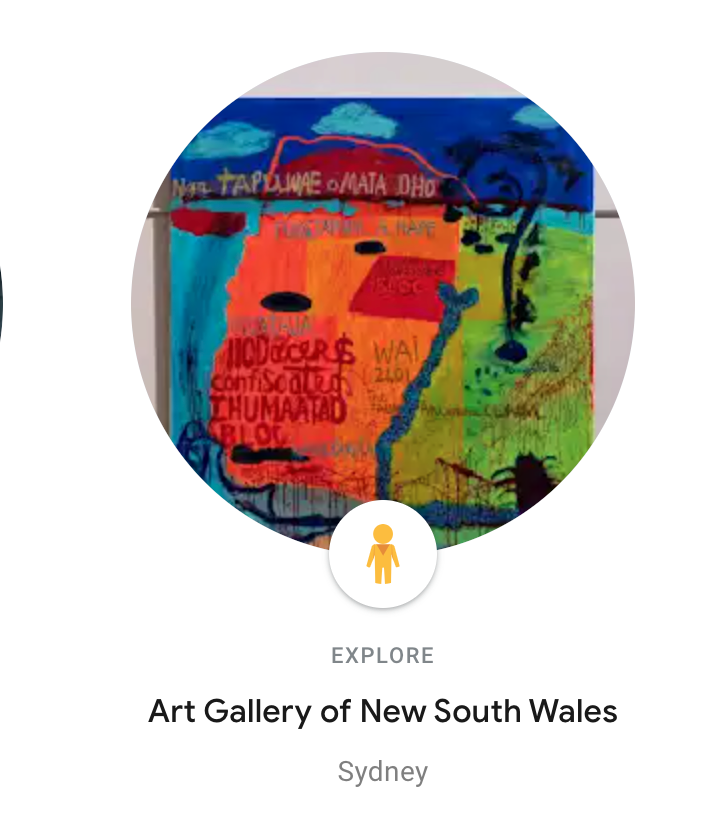 There are also virtual tours called "Museum Explorer". These are online opportunities to choose your own adventure as you move through a gallery. I have never been to Sydney, but I was able to explore the Art Gallery of New South Wales. It starts from outside the museum and takes you through as you would if you were actually there. I even went up the escalator! You can then navigate by clicking on the arrows to determine where in the museum you will go. These are 360 degree images so it does give the feel of being there. There are also virtual tours called "Museum Explorer". These are online opportunities to choose your own adventure as you move through a gallery. I have never been to Sydney, but I was able to explore the Art Gallery of New South Wales. It starts from outside the museum and takes you through as you would if you were actually there. I even went up the escalator! You can then navigate by clicking on the arrows to determine where in the museum you will go. These are 360 degree images so it does give the feel of being there. How Can I Use This With Students?
I went down a rabbit hole playing a game called Which Came First? It was pretty fun and I think our students would love it. It It Worth Looking For 15 Minutes? I do think it's worth taking a look. All content areas can find connections with the artifacts that are held here. Also, this is not something that takes a lot of time to prepare. If you are looking for a little field trip feeling this spring, check out Google Arts And Culture. Want some help? Let us know. Do you already use Google Arts And Culture? We would love to hear about it. |



No comments:
Post a Comment