"2021's Most Frequently Asked Questions
In an effort to take full advantage of economies of scale, here is an expanded list of the most frequently asked questions of 2021, or at least what I can think of at the moment:
District Licenses
Dropped/Xfered Student Grades
Did a student just transfer out of your class into someone else's gradebook, and is the receiving teacher requesting their current point totals or cumulative score?
- Click on the "Members" tab on the left side of Schoology and then venture over to "Inactive."
- Then click on the bar graph next to their name and save the page as a PDF ready for delivery!
Adding Section-Level Roles in Schoology
- Click on "members" on the left side of Schoology, and then add members.
- Click on the icon to the right of their name and make them an admin. You need to make them admin so that the nightly IC Sync doesn't remove them.
- Then click on the icon again and click, "Set Section-level Role"
- Choose "no grades, view materials" if it's a student.
Cross-Link Requests
Because of the way Infinite Campus categorizes and organizes classes, sometimes you'll be given multiple Schoology course sections for a singular period. To get past this, you can request a Cross-Linking at the start of each semester. To do this, you should take a look at your schedule first on IC:
- Switch over to "Campus Tools" and click on the following: Scheduling -> Reports -> Teacher Schedule Batch. Find your name and click "Generate Report."
- Once you find your sections, you'll have to designate a "Target Course" and your "Linked Courses." In the example below, "850022-47 LEARNING STRATEGIES" would be the "Target Course" that absorbs the remaining sections as "Linked Courses."




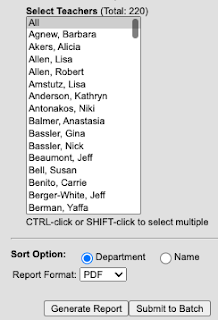

No comments:
Post a Comment