Five Pretty Cool Google Features
You Probably Don't Know About
@LisaBerghoff/@MrKimDHS
 |
| Created by typing Google Gravity into the search bar. |
1. Start A New Google Doc, Sheet, Or Slide Deck Lightning Fast
Did you know that you can bypass your google drive and skip clicking on icons to start a new Google doc? Just type docs.new into your search bar. You will see a new Google doc open right before your eyes! Need a new spreadsheet? Type in sheets.new. How about a new slide deck? Type in slides.new. As long as you are signed into your Google account this will work. Everything you create will still be saved to your Google drive automatically.
2. Want Your Students To Do Real Research? Have Them Use Google Scholar.
Google Scholar provides a simple way to broadly search for scholarly literature. From one place, you can search across many disciplines and sources: articles, theses, books, abstracts and court opinions, from academic publishers, professional societies, online repositories, universities and other web sites. Google Scholar helps you find relevant work across the world of scholarly research. To access it, just go to scholar.google.com. This site also automatically gives you the proper citations in several formats. If only I had this when I was in school!
3. Ask Your Students To Find A Book, Using Google Books.
Google Books (previously known as Google Book Search and Google Print and by its code-name Project Ocean) is a service from Google that searches the full text of books and magazines that Google has scanned, converted to text using optical character recognition (OCR), and stored in its digital database. Books are provided either by publishers and authors through the Google Books Partner Program, or by Google's library partners through the Library Project. Additionally, Google has partnered with a number of magazine publishers to digitize their archives. Just go to books.google.com and start searching. This can also be a great tool for finding audiobooks and videos.
4. Take Advantage of The Explore Tool!
The explore tool can be found in docs, sheets, and slides and is designed to use machine learning to help you as you create. You may have seen it but didn't know what would happen if you clicked on it. It usually looks like a little plus sign. If you see this, go ahead and click! You can always undo if you don't like what comes up.
Explore can suggest images, topics, and files from your Google drive to assist you with whatever you are working on. In docs, you can use it to find relevant images that are available to safely use, insert research, or locate other documents in your Google drive. In sheets, it will suggest ways to display your data and in slides it will show you options for formatting your slides so they look amazing.
5. Google Experiments
Want your students to feel inspired to try new things, think critically, and create something new? See real ways people are using innovation to solve real problems and have some fun while doing it! Check out Google Experiments. This is basically a showroom of experiments online, interactive activities and games, as well as artistic projects. Check it out and you can browse the experiments that have been submitted. Warning: there is a good chance it will send you into a black hole because so many are fascinating!
Here is a screenshot from an experiment made through Google Arts and Culture. It is an Art Emotions Map. There is also a short video from the creator explaining why and how it was created.
Here's another example, from the "digital wellbeing experiments", it's called WeFlip and it encourages groups to take time away from technology.
These experiments are thoughtful and inspiring and there are many categories of experiments joined together in collections. It's well worth a look.
What lesser-known Google tools do you use? Let us know in the comments section below.



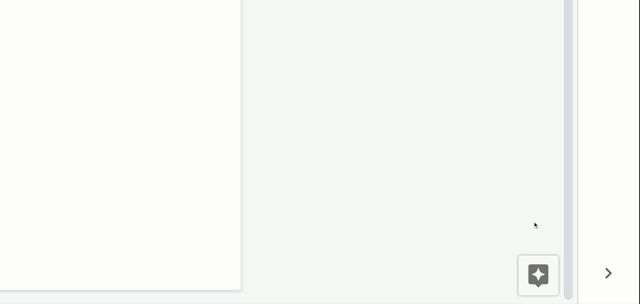


No comments:
Post a Comment