10 Google Searches You May Not Know About
@LisaBerghoff/@MrKimDHS
It's funny how we've become so used to "Googling" things we want to know. I think back to when I first learned how to do research for a paper and I shudder to think about all of the misinformation that I believed because it was written in an encyclopedia that may or may not have been published sometime in the last few years.
Now, we (and our students) have a world of information at our fingertips. We still need to be very discerning about what information is credible and what is not.
You know that if you put a keyword into the Google search engine you will get millions of options within a fraction of a second. In order to find the lightbulb image on this post, I first searched lightbulb and got 297,000,000 results in .60 seconds! I then narrowed it down to images and then narrowed even further to images that are not copyright protected.
Sometimes getting millions of results is just too much. If we start with something simple, it might encourage our students to ask more thoughtful questions and research further.
What you may not know is that there are lots of other uses for the Google.
Here are ten of my favorites that I have used in the classroom.
Here are ten of my favorites that I have used in the classroom.
1. Flip A Coin
Can't decide which homework assignment to give? Studying probability? If you type "flip a coin" you will get a random coin flip showing heads or tails.
Also great for probability! I used this in class once to determine the order of questions we would review. Type in "roll a die" and you will get to choose how many sides and how many dice you would like to roll. You can then roll as many times as you like.
I LOVE timers in my classroom. They keep both me and my students on task to make sure we're using our time efficiently. YouTube also has lots of timers but I find that they can often be distracting because they have crazy colors and sounds. If you search "five minute timer" you will get a basic timer that beeps when it's done. There is also a stopwatch feature built in just in case you prefer that tool.
Teaching health, nutrition, data tracking, or just trying to get healthy yourself? You can type "calories in ..." to get the calorie count of specific foods. You can also adjust for size or portion.
5. Definitions And Information About Words
Since literacy is the bedrock of learning in our world, our students really need a quick and easy way to understand the words that they are hearing and reading. Type in "define..." and you will get a complete definition in addition to the origin, synonyms, antonyms, and more.
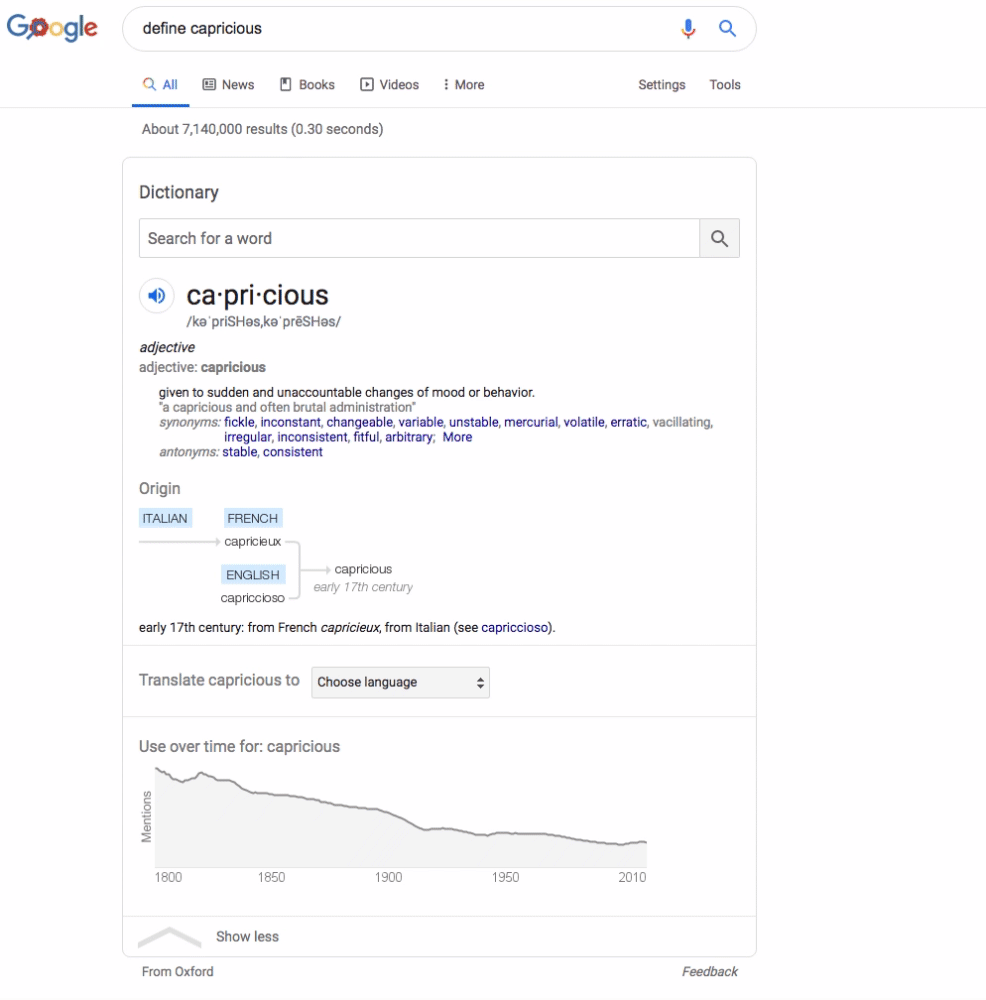
6. Weather Data
Type "weather in..." and you will get instant weather data including wind, precipitation, humidity, etc.
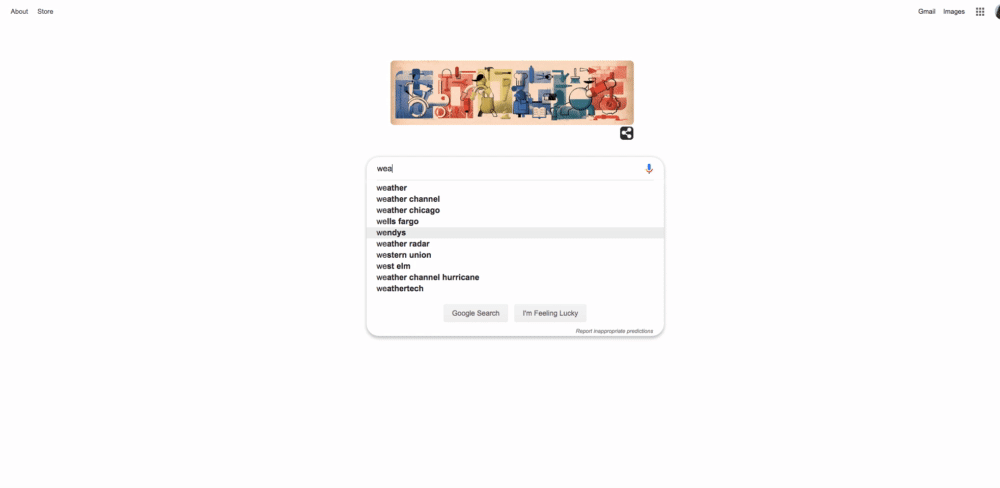
7. Translate Words From Other Languages
I know! It's absolutely not a substitute for learning another language. But sometimes we come across words and we need to know what they mean in order to move forward in our learning.
You can type in "translate..." or "how do you say... in ...". You will have a box to put the input language and another for the output language.
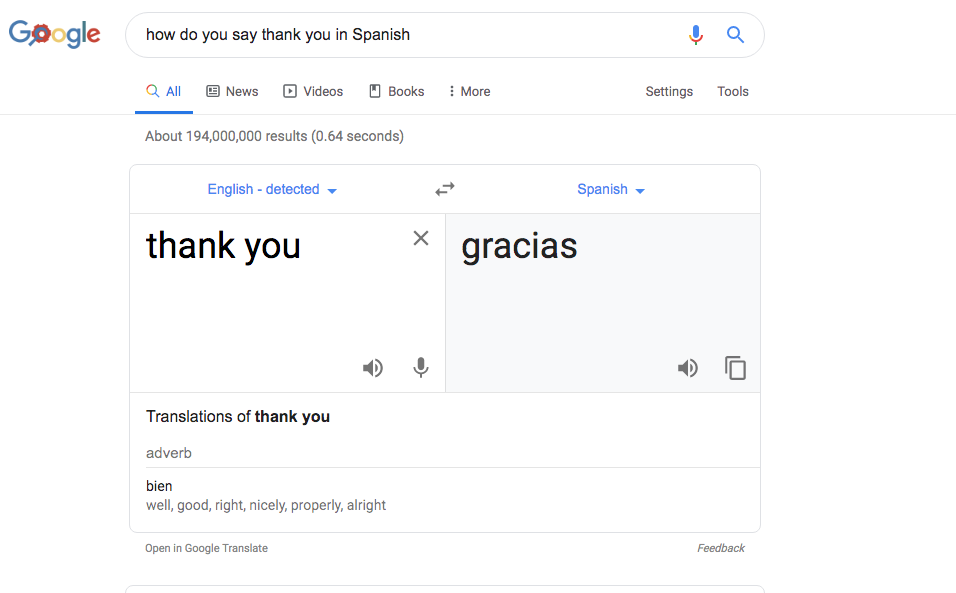
8. Public Data
When teaching a concept to students, it can be most beneficial to them if you use actual real-life data instead of just made up numbers. You can enter the "term" and then the "place" to get the data, along with a graph and link to click to explore further.
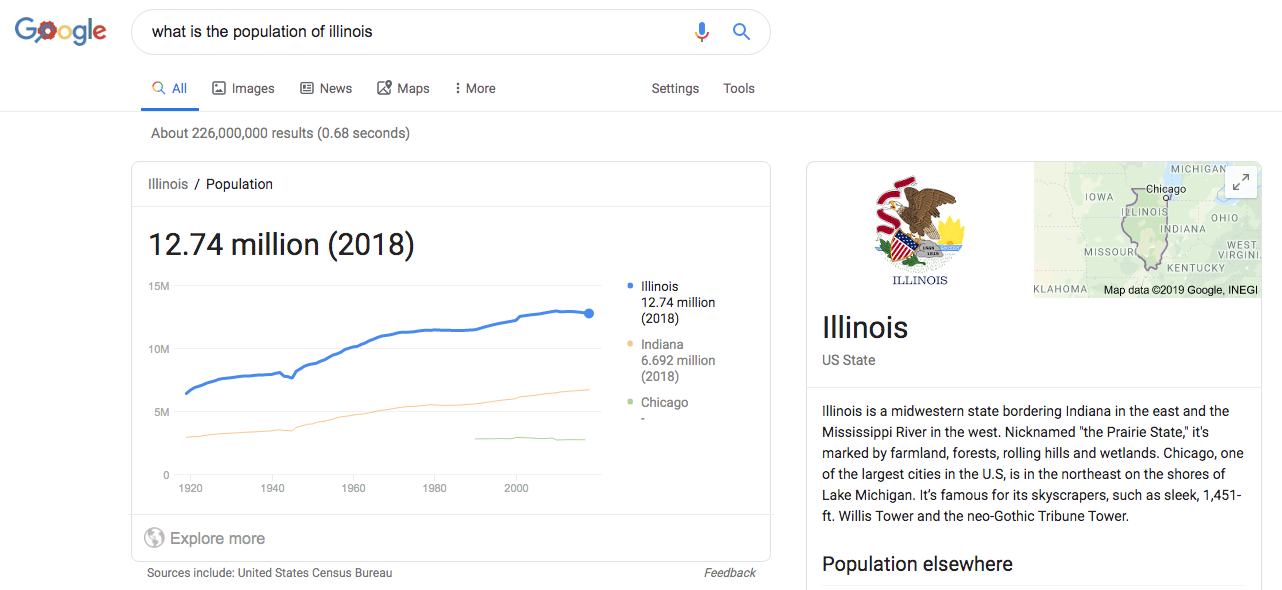
9. Find Images That Are Free To Use (public domain)
We should be teaching our students about fair use, attribution, and utilizing public domain images. Here's an easy way to make that happen. Just type in "public domain images of..." and Google does the work for you. No excuses!
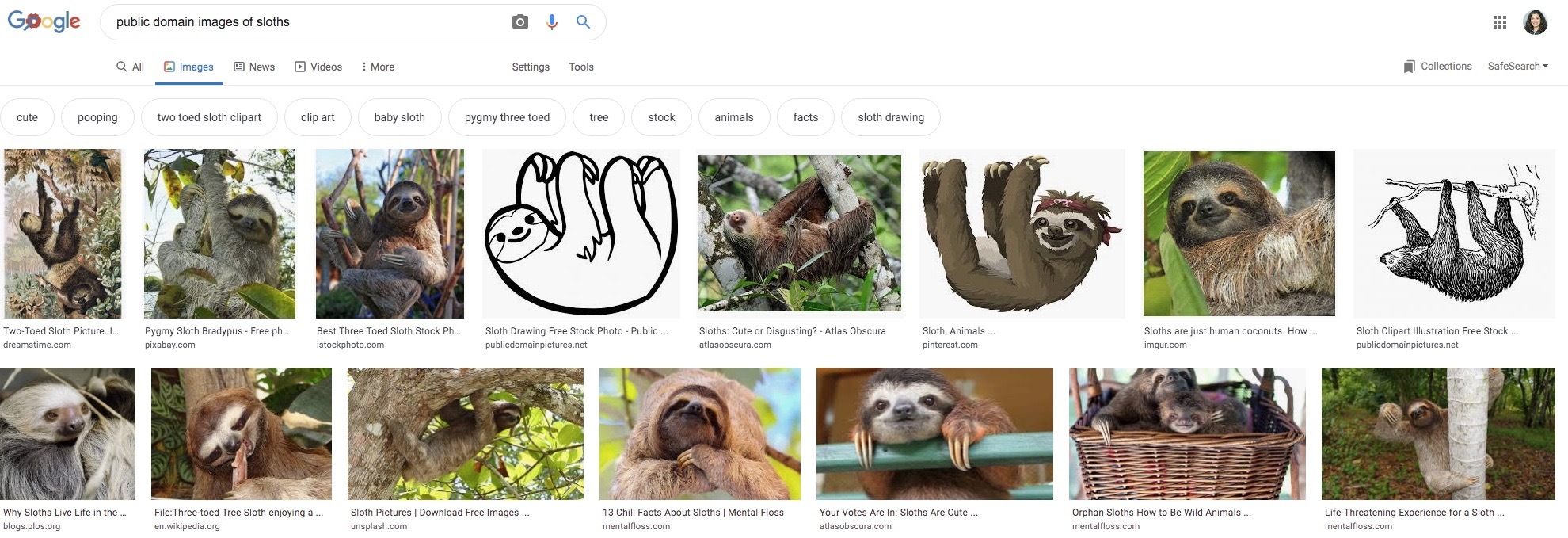
10. Medical Information
By just typing in a medical condition such as "osteoporosis", you can get a quick at-a-glance summary of commonality, treatment, what is involved in diagnosing, etc. I know, the doctor always says not to look on the internet, but I can't help it. At least I'm getting information from a decent source and not just a random search!
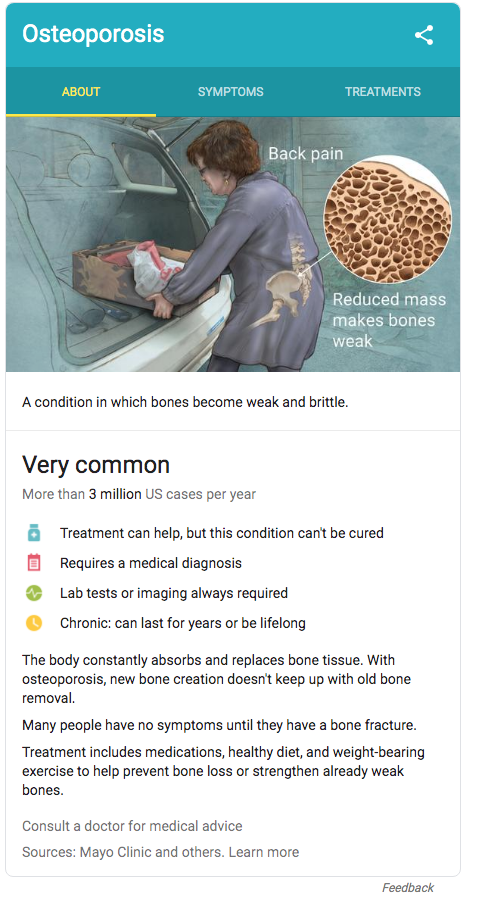
I know there are lots more! What are your favorites?
I'm sure your students have also all tried these:
"do a barrel roll"
"zerg rush"
"pacman"
Happy Searching!
*This post was inspired by my friend, Eric Curts who writes the Control Alt Achieve blog.
Check him out here.
Check him out here.

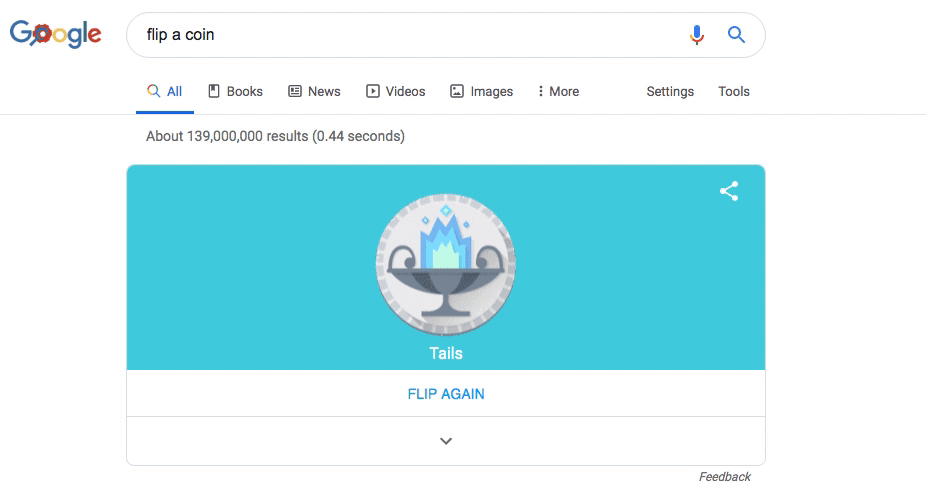
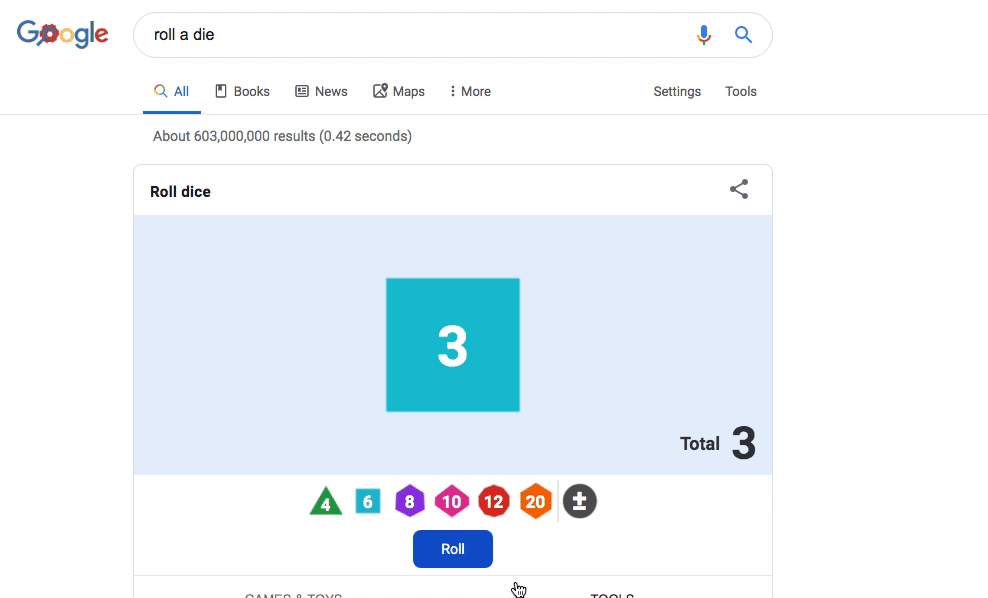
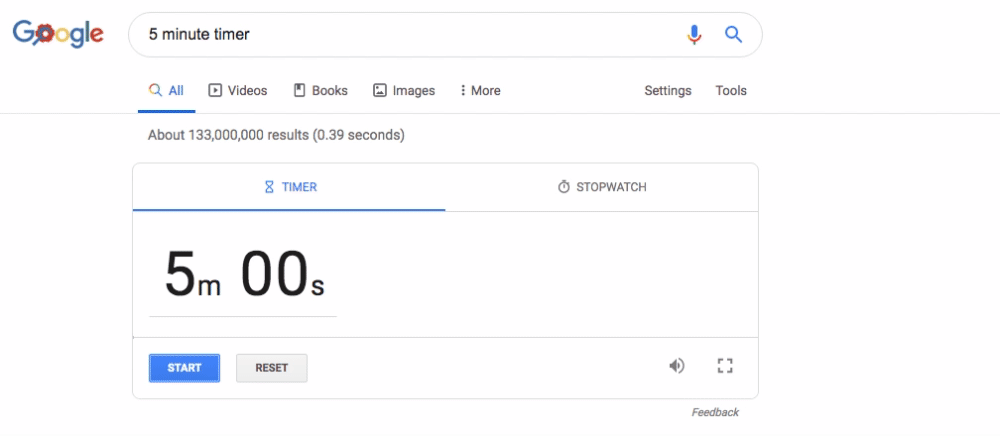
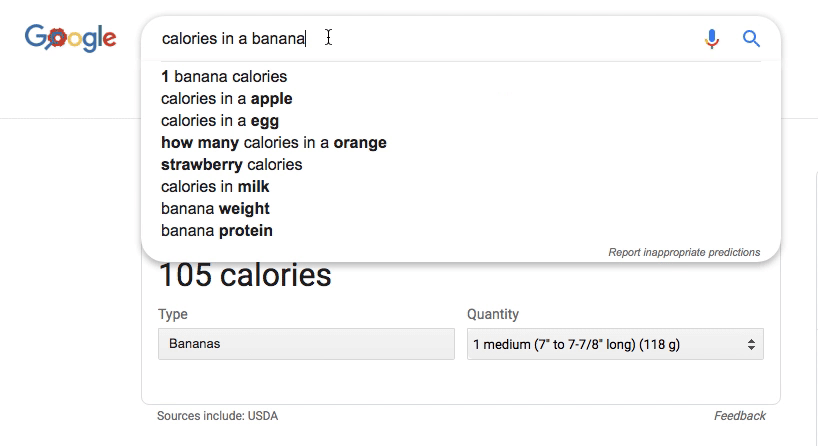
No comments:
Post a Comment